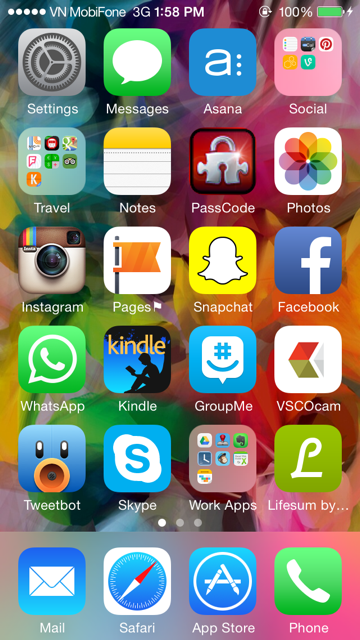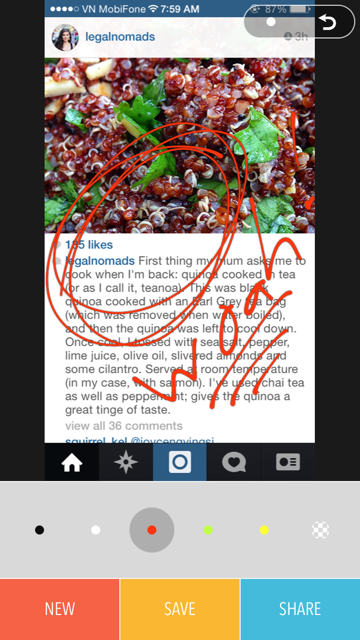Real talk – I have a problem putting down my phone.
But in my defense, it’s because I have to be available for clients on a continual basis. It’s part of the job!
However, it’s important to mind my manners. So it’s crucial that my phone carries the most efficient social media apps to stay checked in, have my client’s information readily available, and to provide a laptop experience in case of emergency.
This is a list of my favorite iPhone apps for social media. Most of these apps are available for Androids (if not all), but since I’m an iPhone user, I can’t guarantee their functionality.
1. WhatsApp
I use WhatsApp everyday. It’s the easiest and most streamlined way for clients to text or send me pictures and videos for their social platforms on the go. Plus, I can create groups and send one thing to multiple people, or have a client send one thing to me and a team member, so we both receive it. Free messages anywhere in the world – awesome.
2. Asana
Asana is my favorite project managing app. I use it to manage social media projects, add in last minute tasks to projects or for ideas I have throughout the day. We have a bond, Asana and I.
3. VSCOcam
My favorite “make it beautiful” camera app for blogs and social platforms on the go. I can take pictures from the app or upload them directly from my Photos (those sent to me by clients). The wide variety of filters, adjustment tools, and simplicity make this an everyday app.
4. Instagram
Instagram used to solely be a mobile app, but I like to utilize it for the search function. It gives me inspiration for status updates and marketing ideas (don’t tell 😛 ).
5. TimeBuddy
I don’t think my brain was gifted that specific gene to decipher between time zones without overthinking it and driving myself crazy.
Thank the Lord for TimeBuddy (Just ask all my friends I used to call for help – here’s looking at you, Kevin!). I’ve tried almost every type of app, and this is the only one that visually agrees with my mind.
I breath a sigh of relief every time I get to use it. No joke.
6. Mailchimp
Staying on top of my email lists is important to me and my clients. PLUS, I love guilting someone into signing up for my email list whenever I’m out and about – hehe.
7. Google Drive
Google Docs is my daddy. Not really. But it does house all my business breakdowns, client information, and social strategy plans, so I need to be able to access it at all times.
The app resembles the desktop version perfectly, and makes it super easy to view large amounts of information on a small screen (time to anti up, Apple!).
8. Viber
Viber is the voice-calling WhatsApp. It allows me to make free calls to any other Viber user in the world, and is a standard on the go way to stay in contact with my clients. Also, it boasts better connections than Skype – ya, that’s right Skype!
9. Analytiks
It’s important to check out my client’s Google analytics to find out which social networks are sending traffic to their websites. Analytiks allows me to view that information in a clean, straightforward format on the go. Fancy, schmany.
10. BrainWave
I was recently introduced to BrainWaves (thanks, Dave!) and haven’t been able to stop using it! Whether I am working, relaxing or sleeping – it makes my brain feel all warm and fuzzy. Hopefully, it’s a good kind of fuzzy. Jokes aside, it allows me to get some seriously focused work done!
11. Dictionary
Social media is communication via language, and it needs to be correct! But I often like to use words because they’re fun to say/write versus have the correct meaning, so double-checking is key.
Plus, I’m a nerd about synonyms.
12. SnapPen
I like simple. And SnapPen is simple. It allows me to draw all over a photo or screenshot and save in two steps. Just bam – I can draw attention to whatever I need to. Perfect.
Works great for communicating visually with clients and adding pics to blogs (like the one below).
13. Flipboard
If you haven’t heard of Flipboard, sign up now, today, this moment – wait, read my blog first. BUT make sure you add my blog to your board 😀
It’s great! Helps me stay up-to-date on industry news while standing in line pretending to have the patience (which we all know is highly debatable).
14. WriteRight
WriteRight is a smart editor that makes accessing synonyms and whatnot easy when you’re writing/typing. I’m still getting used to it, but it’s going to be a favorite!
It’s great for working on social updates before uploading them onto platforms.
15. Enpass
Passwords, passwords – we need passwords for everything these days! And I’m a stickler about having good ones for myself and clients. Enpass allows me to keep passwords with me on the go and generate newbies at will.